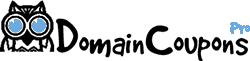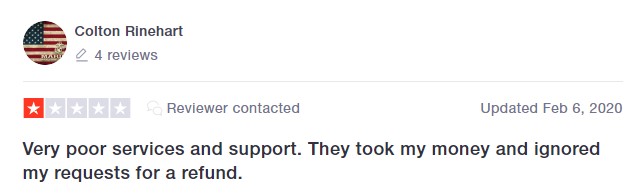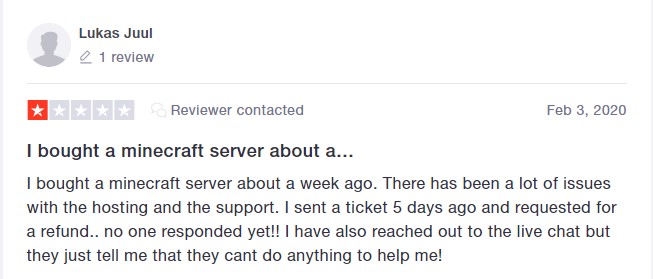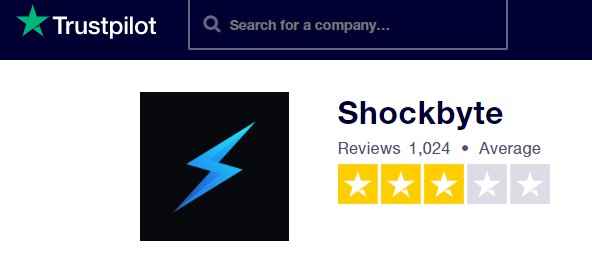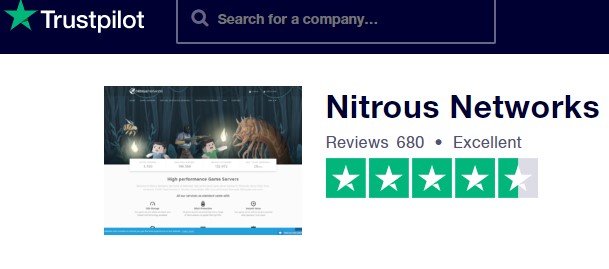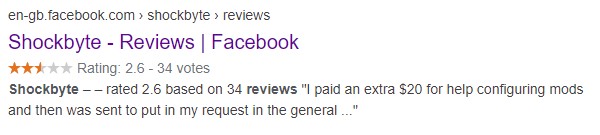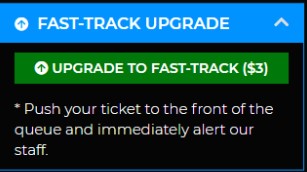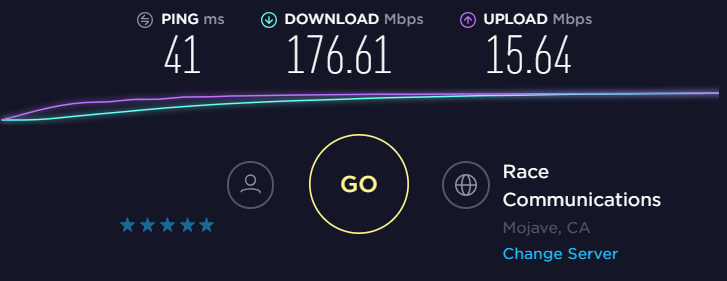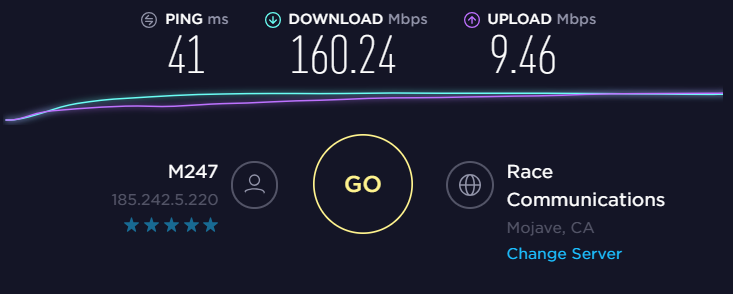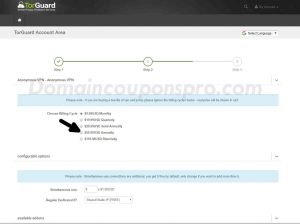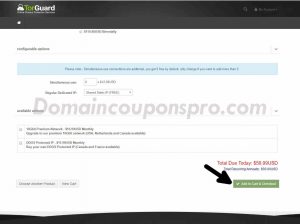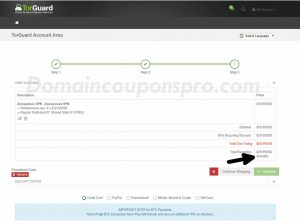7 results for "VPN"
There are a number of reasons both businesses and home users would want or need to use a VPN service. In this article, we will focus on the home user only.
Firstly, if you are not aware of the meaning of the acronym VPN – it stands for Virtual Private Network. A VPN creates a private network with encrypted data over a public network such as the internet. Say for instance you had a small home network of computers that were not connected to the internet. For your purpose, this would be private since no one outside of your home would have access to it.
We have created a simple walk-through to use our Torguard Promotional Code:
Step 1: Head to Torguard website
Hint: You should already have a new tab open to Torguard if you clicked our ‘Show Coupon’ button. This will also give you the special promo code to use on their website. Click on ‘Buy VPN now’.
If you are only concerned about secure web browsing, you could order the anonymous proxy but if you want secure downloads as well, we strongly recommend the anonymous VPN.
Step 2: Choose Billing Cycle
Hint: To get the best value, we suggest to choose an annual account which works out to half the price as ordering Torguard monthly. You could also choose semi-annual (six months) but for us, the ease of one payment a year was what we find easiest. And we are too cheap to pay for two years in advance. Kudos to you if you’re not as cheap as us.
Another hint: Torguard offers a 7 day moneyback guarantee so there is no concern about ordering for a full year as you can just ask for a refund if for some reason you are not satisfied.
Step 3: Add to Cart
Don’t worry that the website still shows the full price, the next step will get you the savings!
Step 4: Add Promo Code
You should have already copied the Torguard Promo code to your clipboard from our website, so just right click in the box shown below, select ‘Paste’ from the menu and click the GO button.
Step 5: Save your money!
Confirm that the promo code was entered properly by checking the total column. Here you can see that we have saved 50% or $30 a year. And remember – this is a recurring discount, so you get the same low price as long as you remain a customer – not like a lot of other companies that charge you huge after your first year.
If you are the last one out, turn off the lights.
That is about it for Australia and their 23 million people when it comes to any website the government deems aids in piracy of copyright law.
This is a far-reaching law, in fact it is more onerous than most other countries I have seen pass other anti-piracy legislation. Gone will be sites like Kickass.to and thepiratebay.se. That is just for starts. There can and likely will be other collateral damage to more ‘legitimate’ sites such as Dropbox or megafileupload. Sites such as this can be easily targeted by the Aussie government since it is impossible for these companies to control every single item that is uploaded, stored or shared on their systems and it is inevitable that copyrighted material will be available.
But instead of having a warning system in place for such events, this legislation can simply force internet providers (ISP’s) to pull the plug on these sites, making them unavailable to all Australian citizens.
So instead of having fines or warnings like are provisioned in laws in countries like the US or Canada, Australia is taking it a step further and censoring out websites they feel should not be accessible to their population. Rather Orwellian if you ask me.
The government claims that they will review the effects of the bill in 18 months and make adjustments if necessary. But this was not written into the legislation so there is no legal duty for them to do so. Rather convenient. And considering this bill passed by an astounding 37-13 margin, the reality is that even if a review is done as promised, chances are it will be only lip service and not a decent overhaul of the bill as proposed by senator Scott Ludlam.
What does this mean to the average Australian? Simply put, if you want to download any copyrighted material such as a movie, TV show or music, chances are the site you would get the torrent link from will soon disappear. But if you still want to get access to this material, it is not too hard and in fact, studies show Australians have become very adept at circumventing such regulations. Before Netflix became officially available in Australia, it was estimated that 684,000 Australians were already subscribed to international streaming sites such as Netflix, Hulu or Vudu.
There is good news. This poorly thought out legislation makes it simple for people to carry on doing what they were doing. Simply using a VPN service such as the 684,000 people are already doing to gain access to international streaming sites will bypass the banning of these sites from Australian internet. Check out our selection of vpn services with the link below. These VPN providers provide high anonymity and allow you to easily and quickly access sites that the Australian government has or will ban from view. It is inexpensive and insanely easy to do. Makes you wonder what these politicians were thinking in the first place when they passed this law.
Did you know that on January 2, 2015, Canada enacted the Copyright Modernization act otherwise known as the Digital Piracy Law?
What does this mean to you?
If you download any copyrighted materials such as:
 |
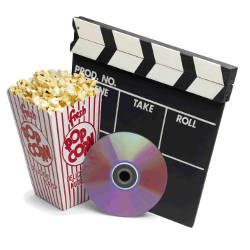 |
 |
| Music | Movies | TV Shows |
You can be liable for a fine of up to $5000
What can you do?
If you download music, movies or TV shows you need to be informed of the new laws and how they effect you.
Starting January 2, 2015, the Copyright Modernization Act became law in Canada. While the bill covers many topics, the one we’ll focus on is the one that most of us know and are guilty of: downloading of copyrighted material.
The law, in it’s current form doesn’t really change things that much from how things operated in Canada before. For years now, most ISP’s have passed on DMCA (digital millennium copyright act) notices to their users who were noted downloading copyrighted material by the owner of the material. Nothing was really done by the isp, they simply passed on the notice and weren’t under any obligation to do anything more than that.